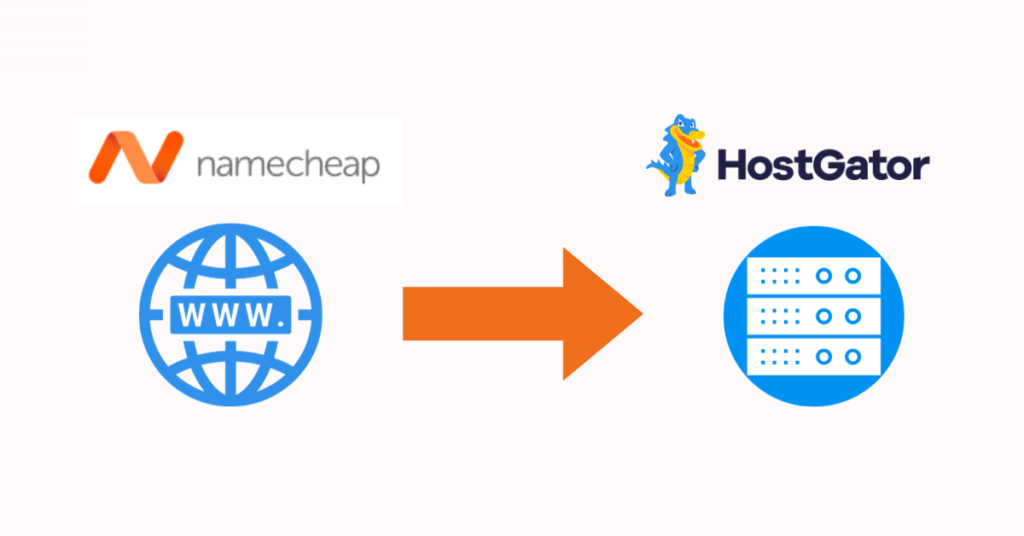How to Point a Domain Name Registered at Namecheap to HostGator
It is very common that your domain registrar and web hosting provider are two different companies. Namecheap is known for cheap domains and HostGator for affordable web hosting.
This tutorial will explain how to point your domain name, registered at Namecheap, to HostGator where your website is to be hosted.
We will walk you through the steps involved in this process.
Get HostGator Nameservers Information
First step to connect a Namecheap domain to HostGator is to find your nameserver information from HostGator. This is available from the HostGator cPanel.
It is assumed that you have already registered a domain name with Namecheap and purchased a hosting package at HostGator.
Disclosure: This post contains affiliate links. If you make a purchase by clicking one, sometimes we earn a commission, at no extra cost to you. Thank You !
Login to your HostGator account and open the cPanel.
The following picture shows screenshot of HostGator cPanel. The General Information section in the right side has the nameserver information.

The General Information section is shown more clearly in the picture below.

The DNS section in this area shows two values, NS 1 and NS 2. These are the HostGator nameservers (Primary Nameserver and Secondary Nameserver) for your hosting account.
Keep this tab opened because you need information from this page in the coming steps.
Update Namecheap Nameservers (DNS Setup)
In this step you have to add the HostGator nameservers information to your domain name configuration in Namecheap account.
Login to your Namecheap account dashboard. Click on the Domain List to see a list of all domains you purchased from Namecheap as shown below.

In the domain list, locate the domain name that you are going to point to Hostgator now.

Click on the Manage button on the right of that domain nameas shown above.
Now you see the details of this domain as below. See the Nameservers section marked in the picture. There is a dropdown menu to select one from three different options for Nameservers setup.

The default setting for the Nameservers is Namecheap BasicDNS. Click on the dropdown menu as below.

Select the Custom DNS option as shown below.

Now you have to add your HostGator nameservers information in the fields as shown.

Go to the HostGator cPanel page which we have kept opened.
Copy the nameservers values NS1 and NS2 and paste in the text fields Nameserver 1 and Nameserver 2 (in the Namecheap page) one by one as shown above.
Click the Green Tick Mark shown in the right side of the above picture to save the updated nameserver settings (DNS settings) for your domain at Namecheap.
Add Namecheap Domain in Hostgator
Next step is to add the Namecheap domain as an Addon Domain in Hostgator cPanel.
The following figure shows the Domains section in the HostGator cPanel which was shown in the first step.

Click on Addon Domains link as shown above.
The following page opens to create a new Addon Domain.

Type the name of your domain in the New Domain Name field as shown above.
The Subdomain and Document Root fields will be filled automatically.
Click Add Domain button. Now you will see a success message that an Addon Domain has been created for your domain name.
This completes the steps of connecting your domain name at Namecheap to your HostGator hosting account as an Addon Domain.
Now you can plan to build your website on this domain at your HostGator hosting account.